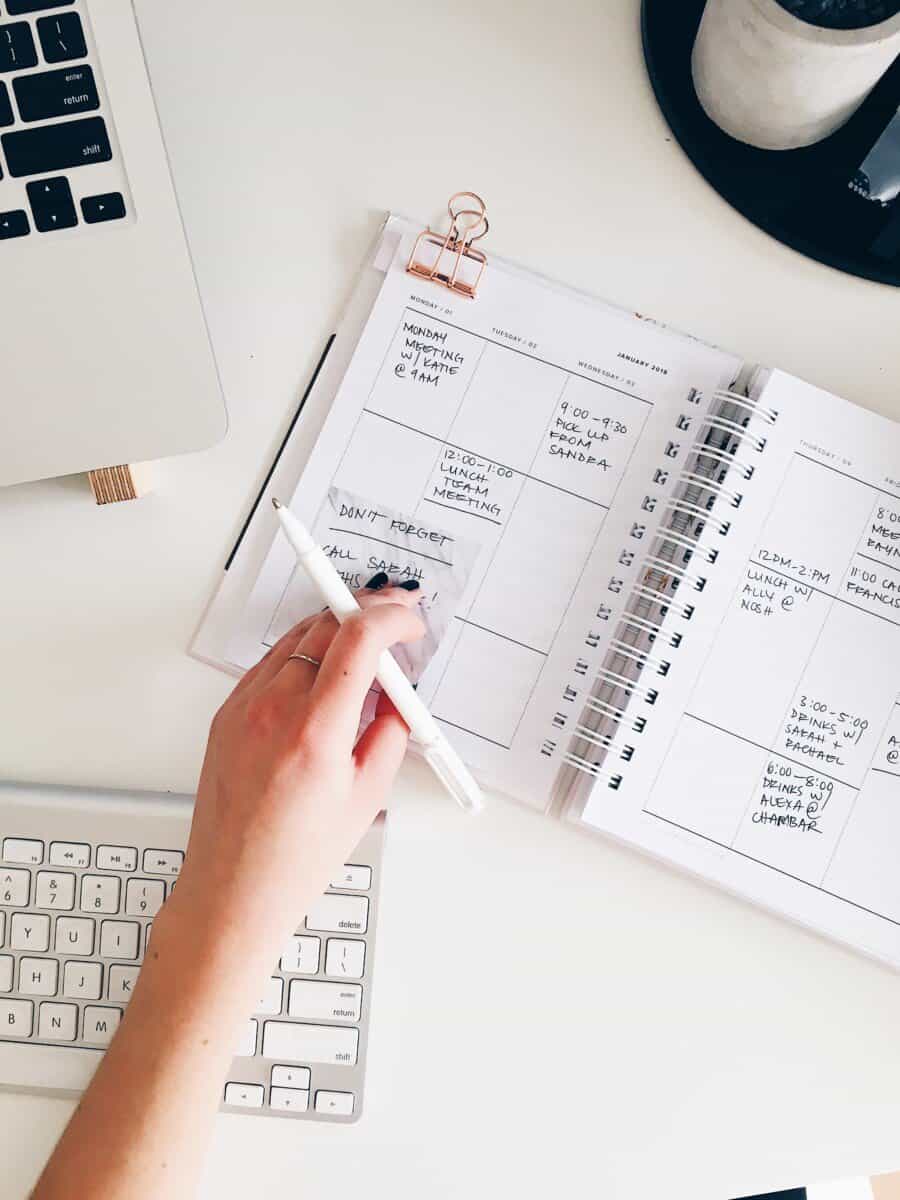As a whole, project management is essential for creative professionals as it provides structure, enhances organization and communication, optimizes workflows, ensures accountability, manages resources, controls budgets, mitigates risks, and contributes to overall success and client satisfaction.
Of course, the effectiveness of project management software will depend on how well you use it. It’s important to take the time to set up your tasks and projects properly and to make sure you’re using the software consistently. With the right approach, however, these tools can be very helpful in improving productivity and staying organized.
Do Project Management Tools actually, help you be more productive?
These are the 15 ways you can expect to benefit:
#1 Centralize information
Project management software can help you centralize information about your projects, tasks, and deadlines in one place. This makes it easier to keep track of everything and reduces the risk of important details falling through the cracks.
These project management tools enable centralization by consolidating project-related information, tasks, documents, and discussions into a single platform. By having all the information in one place, team members can easily access and reference it, reducing the need for scattered documents and communication across different channels. This centralization improves efficiency, collaboration, and the overall organization of project information.
Information Consolidation
Creative projects often involve numerous documents, files, communications, and feedback. Project management tools provide a centralized platform where all project-related information can be stored, organized, and accessed. This consolidation eliminates the need to search through multiple sources, emails, or physical documents, saving time and effort.
Easy Access and Retrieval
With a project management tool, you can access project information from anywhere and at any time. Whether it’s design assets, client briefs, feedback, or team discussions, all relevant information is readily available in one place. This accessibility ensures that team members can quickly find what they need, even when working remotely or on the go.
Improved Collaboration
Centralizing information in project management tools promotes seamless collaboration among team members. Everyone has access to the latest project updates, files, and discussions, fostering a shared understanding of project goals and progress. This transparency enhances collaboration, reduces miscommunication, and promotes a more efficient workflow.
No more meetings about things that could have been automated.
Version Control and History Tracking
Creative projects often involve iterative processes, multiple revisions, and frequent changes. Project management tools enable version control, allowing professionals to track changes, compare versions, and revert to previous iterations if needed. This feature is particularly valuable in creative work, where maintaining a clear audit trail of revisions and feedback is crucial.
Streamlined Communication
Communication is key in creative projects, and project management tools streamline communication channels. Instead of relying on scattered emails or chat threads, team members can use the tool’s built-in communication features to discuss project-related matters, ask questions, and provide feedback. This consolidated communication ensures that discussions remain focused and relevant to the project.
Enhanced Organization and Structure
Project management tools offer a variety of features to organize and structure project information. Tasks, subtasks, deadlines, and dependencies can be defined and visually represented. Project milestones and timelines can be created, providing a clear overview of project progress. This structured organization helps creative professionals stay on track, prioritize tasks, and manage their workload effectively.
Improved Efficiency and Productivity
Centralizing information leads to improved efficiency and productivity. With project details, assets, and discussions in one location, creative professionals spend less time searching for information or waiting for responses. They can focus more on actual work, making informed decisions and progressing projects faster.
Easy Client Collaboration
Many project management tools offer client collaboration features, enabling creative professionals to invite clients into the project space. This allows clients to provide feedback, review designs, and track project progress in real-time. Centralizing client collaboration within the tool eliminates the need for separate email chains or file-sharing platforms.
By centralizing information in project management tools, creative professionals can effectively manage their projects, streamline collaboration, and ensure that all team members have access to the latest project details. The consolidated and easily accessible information promotes efficiency, and collaboration, and ultimately leads to better outcomes in creative endeavors.
#2 Automate workflows
Many project management software options offer automation features that can help streamline repetitive tasks and reduce manual effort. This can free up time to focus on more important work.
Efficiency and Time Savings
Workflow automation eliminates manual and repetitive tasks, saving time and allowing creative professionals to focus on high-value activities. By automating routine processes such as task assignments, notifications, or file approvals, project management tools streamline workflows and enable more efficient project execution.
Consistency and Standardization
Automation ensures consistency in executing workflows and adhering to established processes. Creative projects often involve multiple team members with different roles and responsibilities. By automating workflows, project management tools enforce standardized procedures, reduce errors, and maintain a consistent approach across projects.
Task Dependencies and Sequencing
Many creative projects require tasks to be completed in a specific order or with dependencies on other tasks. Project management tools enable the automation of task dependencies and sequencing, ensuring that the right tasks are triggered automatically when their prerequisites are fulfilled. This feature helps maintain a smooth workflow and prevents bottlenecks or delays.
Deadline and Milestone Management
Automating deadlines and milestone management ensures that project timelines are adhered to. Project management tools can send automated reminders for upcoming deadlines, notify team members of completed milestones, and update project progress in real-time. This automation helps keep projects on track and facilitates effective time management.
File and Document Management
Creative projects involve numerous files and documents, which can become cumbersome to manage manually. Project management tools offer automation features for file organization, version control, and document approval processes. Automated workflows ensure that files are stored in the right locations, revisions are tracked, and approvals are obtained efficiently.
Notification and Communication Automation
These tools automate notifications and communication processes, ensuring that team members stay informed and connected. Automated notifications can be triggered for task assignments, changes in project status, or important updates. This automation reduces the need for manual communication and keeps everyone in the loop.
Reporting and Analytics
They provide automated reporting and analytics features, allowing creative professionals to track project performance and generate valuable insights. Automated reports can be generated on project progress, resource utilization, or budget tracking. This automation saves time and enables data-driven decision-making.
Integration with Other Tools
Project management tools often integrate with other productivity and creative tools, enabling seamless automation across platforms. Integrations with design software, communication tools, or file-sharing platforms allow for automated data transfer, synchronization, and updates. This integration streamlines workflows and eliminates the need for manual data entry or file transfers.
By automating workflows with project management tools, creative professionals can streamline processes, save time, and ensure consistency in project execution. Automation reduces manual effort, eliminates potential errors, and enables efficient collaboration among team members. This results in increased productivity, improved project outcomes, and a smoother creative workflow.
#3 Prioritize tasks
Project management software can help you prioritize your tasks and focus on the most important work. By creating task lists and setting deadlines, you can ensure that you’re always working on the tasks that will have the greatest impact.
Focus and Productivity
Task prioritization helps creative professionals stay focused on high-priority activities, ensuring that important tasks are completed first. Project management tools provide features to assign priorities to tasks, allowing individuals and teams to identify and tackle critical items promptly. This focus enhances productivity and prevents time wasted on less important or non-essential tasks.
Time Management
Creative projects often involve multiple tasks with varying deadlines and complexities. Project management tools enable the assignment of due dates and deadlines to tasks, helping individuals and teams manage their time effectively. By prioritizing tasks based on urgency and importance, creative professionals can allocate their time wisely and avoid missing critical deadlines.
Resource Allocation
Task prioritization allows creative professionals to allocate their resources efficiently. This includes assigning the right team members with the necessary skills and expertise to high-priority tasks. Project management tools provide visibility into task priorities, making it easier to distribute resources and ensure that the right people are working on the most important assignments.
Clear Workflows
Prioritizing tasks helps establish clear workflows and project sequences. Project management tools enable the visualization of task dependencies and relationships, allowing creative professionals to understand the order in which tasks should be executed. This clarity prevents confusion, minimizes rework, and ensures a smooth project flow.
Agile Adaptability
Creative projects often require adaptability and the ability to respond to changing priorities. Project management tools support agile task management by allowing quick adjustments to priorities based on evolving project needs. As priorities shift, creative professionals can easily rearrange tasks, update deadlines, and communicate changes to the team. This flexibility enables them to respond to new information or client requests promptly.
Collaboration and Communication
Task prioritization in project management tools promotes effective collaboration and communication among team members. By assigning priorities to tasks, team members gain a clear understanding of the most critical items. This clarity helps facilitate discussions, allocate resources, and streamline decision-making, resulting in better collaboration and project outcomes.
Progress Tracking
Project management tools allow for tracking task progress and status updates. By prioritizing tasks, creative professionals can monitor the completion of high-priority items, identify bottlenecks, and take necessary actions to keep the project on track. Task prioritization provides a visual representation of progress, helping individuals and teams stay motivated and accountable.
Adaptation to Workload
Prioritizing tasks enables creative professionals to manage their workload effectively. By understanding the relative importance of tasks, they can allocate their time and energy accordingly. This prevents burnout, ensures a healthy work-life balance, and promotes sustainable productivity.
By using project management tools to prioritize tasks, creative professionals can optimize their focus, time management, and resource allocation. Clear task prioritization enhances collaboration, streamlines workflows, and enables adaptability in dynamic project environments. Ultimately, it helps creative professionals deliver high-quality work while managing their time and resources efficiently.
#4 Improve communication
Project management software can help improve communication among team members, reducing the risk of misunderstandings and improving collaboration. Many tools offer messaging features and comment threads that make it easy to stay in touch.
Centralized Communication
The tools provide a centralized platform for communication among team members. Instead of relying on scattered emails, chat applications, or physical meetings, creative professionals can use the tool’s built-in communication features to collaborate, share updates, and discuss project-related matters. This centralized communication ensures that all relevant discussions and information are accessible in one place.
Real-time Collaboration
It can facilitate real-time collaboration, enabling creative professionals to communicate instantly with team members. They can exchange messages, share files, and provide feedback in real time. This immediate communication streamlines the decision-making process, accelerates project progress, and reduces delays caused by waiting for responses.
Threaded Discussions
These software programs often includes threaded discussions, allowing conversations to be organized around specific tasks or topics. This feature helps keep discussions focused, eliminates confusion, and enables team members to refer back to previous conversations easily. Threaded discussions promote clear and efficient communication within the context of the project.
@Mentions and Notifications
Project management tools allow users to @mention specific team members in conversations, comments, or task updates. This feature ensures that relevant team members are notified and brought into discussions that require their attention or input. @mentions and notifications enhance communication by directing messages to the right people, increasing responsiveness and collaboration.
Document and File Sharing
Effective communication in creative projects often involves sharing files, documents, or design assets. Project management tools provide integrated file-sharing capabilities, allowing creative professionals to upload and share files directly within the platform. This eliminates the need for separate file-sharing platforms, reduces the risk of version control issues, and ensures that all team members have access to the latest project assets.
Transparency and Visibility
Project management tools promote transparency and visibility across the project. Team members can view project updates, comments, and discussions, even if they are not directly involved. This transparency fosters a shared understanding of project goals, progress, and challenges. It enables effective communication among team members, facilitates knowledge sharing, and minimizes misunderstandings.
Client Collaboration
Many project management tools offer client collaboration features, allowing creative professionals to invite clients into the project space. This enables seamless communication and collaboration with clients, eliminating the need for separate email chains or external communication platforms. Clients can provide feedback, review designs, and participate in discussions, enhancing the overall communication process.
Mobile Accessibility
Project management tools often have mobile applications, enabling communication on the go. Creative professionals can access the tool from their mobile devices, allowing them to stay connected and respond to messages even when they are not at their desks. Mobile accessibility enhances communication flexibility and keeps team members engaged, regardless of their location.
By using project management tools to improve communication, creative professionals can foster collaboration, enhance transparency, and ensure that all team members are informed and involved. Clear and efficient communication minimizes miscommunication, reduces delays, and promotes a cohesive and productive work environment.
#5 Receive insights
Many project management software options offer analytics and reporting features that can provide insights into your productivity and help you identify areas for improvement.
Performance Tracking
They provide features to track and monitor project performance. They offer visual representations of project progress, task completion rates, and timelines. Creative professionals can gain insights into the overall health of the project, identify potential bottlenecks or areas of improvement, and make data-driven decisions to optimize project execution.
Resource Utilization
These tools allow tracking and analysis of resource utilization. Creative professionals can gain insights into how resources, such as team members’ time, skills, or equipment, are allocated and utilized across different tasks and projects. This insight helps in optimizing resource allocation, identifying areas of over or underutilization, and making informed decisions for resource planning.
Productivity Analysis
The software provide metrics and analytics on individual and team productivity. By tracking time spent on tasks, task completion rates, and overall project progress, creative professionals can gain insights into productivity levels. This information helps identify areas for improvement, evaluate performance, and implement strategies to enhance productivity.
Performance Comparison
PM tools allow for benchmarking and performance comparison across different projects or team members. By analyzing data and metrics, creative professionals can gain insights into the performance of individuals, teams, or projects over time. This comparison helps identify best practices, areas for improvement, and opportunities to optimize workflows or resource allocation.
Risk Assessment
They usually provide features to assess and manage project risks. By identifying potential risks, tracking their likelihood and impact, and implementing mitigation strategies, creative professionals can gain insights into potential challenges and take proactive measures to mitigate them. This insight helps minimize risks, ensure project success, and maintain client satisfaction.
Cost Analysis
Project management tools often include budgeting and cost-tracking capabilities. Creative professionals can gain insights into project costs, such as expenses, resource costs, or external vendor fees. This cost analysis helps in monitoring project budgets, identifying areas of cost overruns or savings, and making informed financial decisions.
Historical Data and Lessons Learned
Project management tools store historical project data, including completed tasks, timelines, and performance metrics. By reviewing past projects, creative professionals can gain insights into what worked well and what didn’t. This analysis helps identify patterns, lessons learned, and best practices that can be applied to future projects, improving overall project outcomes.
Predictive Analytics
Some advanced project management tools offer predictive analytics capabilities. By analyzing historical data and project patterns, these tools can provide insights and forecasts on project timelines, resource requirements, or potential risks. Creative professionals can leverage these insights to make informed decisions, set realistic expectations, and optimize project planning and execution.
By using project management tools to gain insights, creative professionals can make data-driven decisions, optimize project performance, and continuously improve their work processes. Insights derived from project data and analytics empower professionals to identify areas for improvement, enhance productivity, mitigate risks, and deliver successful creative projects.
#6 Organization, Structure, and Streamlining
Creative projects often involve multiple tasks, deadlines, and team members. Project management provides a structured framework to organize and prioritize these elements, ensuring that creative professionals stay on track and meet their goals.
Centralized Project Management
These tools provide a centralized platform to organize and manage all aspects of a creative project. They serve as a hub where creative professionals can store project information, documents, tasks, and communication in one place. This centralized approach eliminates the need for scattered files, emails, or physical documents, making it easier to find and access project-related information.
Task and Project Structuring
They allow for the creation of tasks, subtasks, and milestones, enabling creative professionals to break down complex projects into manageable components. They provide the ability to assign deadlines, set dependencies, and allocate resources to each task, ensuring a clear project structure. This structured approach helps in visualizing project progress, identifying task dependencies, and tracking the overall project timeline.
Workflow Standardization
PM tools enable the standardization of workflows and processes within creative projects. They allow for the creation of project templates or predefined workflows that can be reused for similar projects. This streamlines the project initiation phase, ensures consistency in project execution, and minimizes the risk of missing crucial steps or tasks.
Task Assignment and Accountability
They provide features to assign tasks to specific team members, making it clear who is responsible for each task. This improves accountability and ensures that everyone knows their roles and responsibilities within the project. Task assignment also enables tracking and monitoring of task progress, allowing project managers to identify any bottlenecks and address them promptly.
Real-Time Collaboration
Project management tools offer real-time collaboration features that streamline communication and enhance teamwork. Creative professionals can collaborate on tasks, share updates, and provide feedback within the project management tool. This eliminates the need for separate communication channels or frequent status meetings, saving time and promoting efficient collaboration.
Document and File Management
They often include document and file management capabilities. Creative professionals can upload, store, and share project-related files directly within the tool. This eliminates the risk of version control issues and ensures that all team members have access to the latest project documents. Organized file management enhances collaboration, simplifies document sharing, and improves overall project efficiency.
Visualization and Reporting
These tools offer visualizations and reporting features that provide insights into project progress, task completion, and overall performance. They generate charts, graphs, and reports that help creative professionals understand project status, identify bottlenecks, and make informed decisions. Visualizations and reports contribute to better project transparency, facilitate communication with stakeholders and aid in project evaluation.
Workflow Automation
Some project management tools offer workflow automation capabilities, allowing repetitive or manual tasks to be automated. This streamlines workflows reduces human error, and saves time for creative professionals. Workflow automation can include task reminders, notifications, status updates, or even integrations with other software tools, improving overall workflow efficiency.
By using project management tools to enhance organization, structure, and workflow streamlining, creative professionals can optimize project management processes, improve collaboration, and ensure efficient project execution. These benefits contribute to increased productivity, streamlined workflows, and ultimately, successful completion of creative projects.
#7 Time and Resource Management
Project management tools can help you allocate your time and resources effectively. It enables you to plan and schedule tasks, set realistic deadlines, and allocate resources such as budget, equipment, and personnel efficiently, preventing bottlenecks and maximizing productivity.
Task Scheduling and Prioritization
Project management tools enable creative professionals to schedule tasks, assign deadlines, and set priorities. This helps in managing their time effectively by providing a clear overview of upcoming tasks and their deadlines. By prioritizing tasks, creative professionals can focus on the most critical activities, ensuring that projects stay on track and deadlines are met.
Resource Allocation
They allow for efficient resource allocation. Creative professionals can assign team members, equipment, or other resources to specific tasks or projects. This helps in optimizing resource utilization, ensuring that the right resources are allocated to the right tasks at the right time. Effective resource allocation minimizes bottlenecks, avoids overloading team members, and maximizes productivity.
Time Tracking
Many project management tools offer time-tracking features, allowing creative professionals to record the time spent on each task or project. This helps in tracking actual time against estimated time, identifying areas of time inefficiency, and improving future time estimations. Time tracking also provides insights into how time is allocated across different projects, enabling better resource planning and project scheduling.
Resource Capacity Planning
PM tools provide visibility into the availability and workload of team members. This helps creative professionals in resource capacity planning, ensuring that team members are not overloaded with tasks and have sufficient time to deliver quality work. By balancing workloads and avoiding resource bottlenecks, project management tools help in maintaining productivity and preventing burnout.
Dependencies and Task Sequencing
It allow for the identification and management of task dependencies. Creative professionals can define dependencies between tasks, specifying the order in which they need to be completed. This helps in optimizing task sequencing, ensuring that dependent tasks are scheduled appropriately and resources are allocated accordingly. Effective task sequencing minimizes delays, prevents rework, and streamlines project timelines.
Resource Collaboration and Coordination
Project management tools facilitate collaboration and coordination among team members. They provide a centralized platform for team members to communicate, share updates, and coordinate their efforts. This streamlines resource management by ensuring that team members are aligned, tasks are assigned and tracked, and progress is transparent. Effective collaboration enhances productivity and minimizes resource conflicts.
Resource Forecasting and Budgeting
Project management tools enable resource forecasting and budgeting. Creative professionals can estimate resource requirements, such as team members, equipment, or materials, for upcoming projects. This helps in budget planning, ensuring that resources are allocated appropriately and project costs are managed effectively. Resource forecasting and budgeting contribute to project profitability and resource optimization.
Resource Efficiency Analysis
These tools provide insights into resource efficiency and utilization. By analyzing resource data and performance metrics, creative professionals can identify areas of resource inefficiency or underutilization. This analysis helps in optimizing resource allocation, identifying training or skill gaps, and making informed decisions to enhance resource efficiency and productivity.
By utilizing project management tools for time and resource management, creative professionals can optimize their work processes, improve productivity, and ensure efficient utilization of resources. These benefits contribute to effective project planning, timely project delivery, and successful outcomes for creative projects
#8 Adaptability and Flexibility
Creative projects often involve changes, iterations, and client feedback. Project management provides a framework to adapt and manage these changes effectively, ensuring that the project remains on track while incorporating necessary adjustments.
Changing Project Requirements
Creative projects often experience changes in requirements, scope, or priorities. Project management tools provide the flexibility to adapt to these changes efficiently. They allow for easy task reassignment, rescheduling, and reallocation of resources to accommodate new requirements. Creative professionals can update project plans, adjust timelines, and communicate changes to the team seamlessly, ensuring that projects remain on track even in the face of evolving needs.
Agile Project Management
Project management tools support agile methodologies, which are well-suited for creative projects that require iterative and flexible approaches. Agile methodologies emphasize adaptability, collaboration, and continuous improvement. Project management tools enable features such as Kanban boards, sprint planning, and user story management, empowering creative professionals to embrace agility and respond effectively to changing project requirements.
Collaboration and Communication
They can enhance collaboration and communication among team members, stakeholders, and clients. They provide centralized platforms for discussions, document sharing, and feedback exchange. This promotes real-time collaboration, facilitates effective communication, and allows for quick adjustments in response to changes. Creative professionals can easily share project updates, gather feedback, and incorporate changes, ensuring smooth collaboration and alignment throughout the project lifecycle.
Customization and Configurability
PM tools can also offer customization options to tailor the software to the specific needs and workflows of creative professionals. They allow for the creation of custom fields, templates, and workflows, enabling teams to adapt the tool to their unique project requirements. This flexibility ensures that the project management software aligns with the creative processes, enabling seamless integration and efficient management of tasks and projects.
Scalability
They provide scalability, accommodating projects of varying sizes and complexities. Whether it’s a small-scale creative project or a large-scale production, the software can handle the expanding demands and a growing number of tasks and team members. Creative professionals can scale up or down their project management processes without significant disruptions, ensuring that the software can adapt to their evolving needs as their business grows.
Integration with Creative Tools
Project management tools often integrate with other creative software and tools commonly used by professionals in the industry. These integrations enhance adaptability by allowing the seamless transfer of information, files, and data between different platforms. Creative professionals can integrate project management software with design tools, content creation software, or collaboration platforms, ensuring smooth workflows and reducing manual effort in data transfer.
Remote Work Enablement
With the rise of remote work and distributed teams, project management tools play a crucial role in enabling adaptability and flexibility. They provide remote access to project information, tasks, and collaboration features, allowing creative professionals to work from anywhere. This flexibility promotes work-life balance, facilitates remote collaboration, and ensures that teams can adapt to changing work environments without disruptions.
Iterative and Continuous Improvement
Project management tools support iterative and continuous improvement processes. Creative professionals can track project progress, measure performance, and collect feedback using the software’s features. This data-driven approach enables teams to identify areas for improvement, implement changes, and continuously enhance project outcomes. The adaptability and flexibility of project management tools support this iterative process, empowering creative professionals to refine their workflows and deliver higher-quality results.
By utilizing project management tools that offer adaptability and flexibility, creative professionals can navigate changing project requirements, collaborate effectively, and continuously improve their work processes. These benefits contribute to increased efficiency, higher project success rates, and the ability to meet the evolving needs of clients and stakeholders.